Lanschool is a program for viewing and controlling desktops of one, or multiple students, by a teacher. Technically, it is a “remote desktop” and “file sharing” program that does other things as well. Although we have not had the time or the need to find out all this program does, what we have used it for has been so much more than we thought we would need.
This program was simple and easy to setup. How easy? With our computers I was able to set up the program and use in in less than 10 minutes.
The program consists of two components
1.A manager program that installs on the parents computer.
2.A client program that installs on the child's computer.
All I had to do was install these components that were standard windows installation files and I was up and running. I was even able to do it myself while my husband was busy trying to install his third home file sharing-remote desktop installation. He had been trying to get one working for 3 weeks.
We, (that is, my husband and I, not our children), love this program. We initially installed it to monitor the school desks on our kids computers. Besides being able to see what my children see and learn, you can communicate (send messages to all students or just chat with one), send files back and forth, play videos, (though that function didn't work as well as I would have liked), control what sites they go to and more. You
 can even catch the little buggers sneaking to places you don't want them to go to or playing games during school like we did! Then you can blank their screen and on the blank screen you can send a message. You can even write your own message... more than one if you want... and then choose which message best fits the circumstance. One I created and use is... Get Back To Your Schoolwork!!!
can even catch the little buggers sneaking to places you don't want them to go to or playing games during school like we did! Then you can blank their screen and on the blank screen you can send a message. You can even write your own message... more than one if you want... and then choose which message best fits the circumstance. One I created and use is... Get Back To Your Schoolwork!!!
One of the other features I used often was the remote control. With this feature I was able to sign them in on their passworded computer from another computer (they won't see the password you type). I could do this from my desktop computer upstairs or from my laptop... once they were done all their school work of course.
This has been one of the better programs we have tried and would recommend it to anyone, not just for school use but for internet safety and better managing of your child's time'.
For more information and a detailed list of features check out the website and these specific pages.
The Features Page has specifics with pictures that talk about the things Lanschool can do.
The Guided Tour page has a video of some of the things Lanschool can do. Oh, there are some videos on the Features page above too.
Download the LanSchool product brochure.
Pricing - There are a number of prices depending on the size of your classroom. Most of the people reading my blog will be homeschoolers. The home version we got for review is a license for up to 3 computers in the home and costs $99. If you have larger classes or more computers the prices go up from there. There is no charge for shipping and handling as all LanSchool products are sent electronically. One of the other great things about the license is that you get three years of technical support and three years of major upgrades. Check the Pricing Page for more details.
Before you buy, you can try the program with the 30 Day Trial Version.
Out of five stars we give Lanschool




To see what my other crew members have to say about the Salem Ridge Press books check out the TOS Homeschool Crew Blog.
***Lanschool provided me with the program so that I could do my review. Though I received these products for free I have given an honest review of them here in this post.

all content on my blog is ©

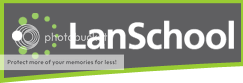

No comments:
Post a Comment