

Hank is a cowdog and the head of ranch security. He is a "character" and he gets into a lot of "scrapes." In The Case of the One-Eyed Killer Stud Horse Hank is at it again and gets himself into a lot of hot water but in the end he saves two little girls from Tuerto the Killer Stud Horse.
There are currently 54 Hank the Cowdog books for sale. There are lots of extras on their website also: online games, talk to Hank the Cowdog or the Author, Read Letters to Hank, read a sample Newsletter and sign up for Hank's Security Force.
Click on each picture below to see details of that product from his website.
John Erickson has a snappy writing style that quickly draws your attention and he uses simple everyday language. The books have a "cartoonish" feel to them. The humor and wording reminds me of watching Wile E. Coyote, Sylvester and Tweety or Tom and Jerry.
 Some parents would be concerned with some of the items I found in this book. The books have varying degrees of questionable items. In the book we got to review there are numerous times condescending words are used and words that, to some families, would mean the book is not suitable for their kids to listen to or read. Here are a few examples so you can judge if these books are for you. Most of these references are funny in the context of the book but since they may be a concern for some I wanted to alert my readers to them. Here are the words used: darn, a young boy calls his mom "dummy" (but he gets swatted on the butt for it), mom calls Hank the dog "moron", Hank calls his friend Drover "dope", and there are a few other things like this. Also their is a mention of hunting without a license and in a song called "Thank you Lord for making Gals" there are lots of comments that I feel are inappropriate. I would not want my little boy wondering if I think about him in the same way the song suggests. Two lines of the song, "Little boys ain't fit to keep", and "They'll make you cuss and they'll make you growl." This is not a song I would want my little boys (or girls) singing around the house and I don't think it is funny.
Some parents would be concerned with some of the items I found in this book. The books have varying degrees of questionable items. In the book we got to review there are numerous times condescending words are used and words that, to some families, would mean the book is not suitable for their kids to listen to or read. Here are a few examples so you can judge if these books are for you. Most of these references are funny in the context of the book but since they may be a concern for some I wanted to alert my readers to them. Here are the words used: darn, a young boy calls his mom "dummy" (but he gets swatted on the butt for it), mom calls Hank the dog "moron", Hank calls his friend Drover "dope", and there are a few other things like this. Also their is a mention of hunting without a license and in a song called "Thank you Lord for making Gals" there are lots of comments that I feel are inappropriate. I would not want my little boy wondering if I think about him in the same way the song suggests. Two lines of the song, "Little boys ain't fit to keep", and "They'll make you cuss and they'll make you growl." This is not a song I would want my little boys (or girls) singing around the house and I don't think it is funny.The lyrics to the songs are written in the books but what is worse, to me, is the lyrics on the CD's or Tapes are actually sung. There is also a Tales and Tunes CD (which we got to review) and there are two other CD's with just songs on them. To have a tune added just makes it easier for kids to repeat the songs and most of the songs are NOT ones I would want my kids to sing.
We are very particular about what our children read and the music they listen to. We want them reading wholesome books with characters that have good morals, not perfect characters, that would be unreal, but the faults the characters have they try and overcome and better themselves. Although the actual writing is good the content is just not what we would encourage our children to read. We want them listening to Godly music, too.
On the basis of these things, out of five stars we give the books:


Here is the pricing for the books:
Paperback $4.24
Hardback $12.49
Cassette **unabridged** $14.99
1 paperback, 1 audio tape **unabridged** - (SAVE $1.25) $17.99
1 paperback, 1 CD **unabridged** $19.99
CD audio story **unabridged** $17.99
Tales and Tunes CD $3.00
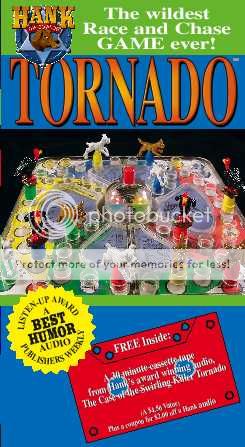 The game, however was a lot of fun. It is for 4 players ages 5 and up. The game is a lot like Trouble except with a spinner instead of a popper for dice and with three characters from the story for each player, instead of 4 colored playing pieces. The rules are very similar. Land on an opponent and send them back to start. Be the first to get all three of your characters home to win the game. It took my kids an hour or more to play, with 4 players, because they kept sending each other back to start.
The game, however was a lot of fun. It is for 4 players ages 5 and up. The game is a lot like Trouble except with a spinner instead of a popper for dice and with three characters from the story for each player, instead of 4 colored playing pieces. The rules are very similar. Land on an opponent and send them back to start. Be the first to get all three of your characters home to win the game. It took my kids an hour or more to play, with 4 players, because they kept sending each other back to start.One of the biggest pluses of the game is that it all comes in a self contained plastic case, the game is the container. You unhook the locking clips, open the game up, take the pieces out, flip the plastic case over and the box becomes the game board. Great for taking on trips!
Hank's Tornado Game $12.99
Out of five stars we give the game:




Read the other reviews my crew mates on the TOS Homeschool Crew wrote by going HERE it will give you some other opinions on these products.
Have a great week,
play a game with your kids,
Debbie



































